We’re gonna talk, talk about automation today, which is on the road towards, you know, part, a big part of mixing and, how to, how to approach it and all the different techniques associated with it.
So what is automation? That’s to start with. now this goes back to, I think we mentioned that we just briefly talked about this before, didn’t I? But automation is the, originally we go back to when one, one was using a mixing desk and they had the ability to, make the faders on the mixing desk record the movements that you wanted to do.
So if you wanted, I don’t know, just put the tambourine up really loud in the second chorus, you push the fader up and the desk would remember that movement and would do it every time we played it back. So, bearing in mind that logic is essentially a very, very fancy tape machine. It’s a recorder, you know, with lots and lots of other features as well, but we are using it to record as a recorder, aren’t we?
and so we’ve got the same kind of ability to do these things. Now, I’m not gonna go into huge detail about all the different ways in which you can do it necessarily. I’m just gonna give you, as I, as I, as I normally like to do the essentials, like ways in which you can creatively use this and you can start to, sculpt to sound, et cetera. So we’re going back to our old favorite bad habits, this little cover that we’ve been working on, briefly, and this is actually one thing I might have mentioned before in the third party plugins, but it’s worth mentioning again.
And then we’re gonna talk about, about exactly what it is. So you notice here at the beginning of this version, and we’re gonna look here at this vocal phrase that comes in, okay? So that little phrase there.
Now, what I’m gonna do is, let’s put it on, I should put it on from the, from the beginning, shall I? So remember, we’re gonna go over to here to our plugin list. We’re gonna click, it’s, it’s written here in my recently used plugins, but we’ll go down again to remember to find it. This is a plugin called Little Altar Boy. Very, very well used professionally plugin made by a company called Sound Toys, Who do really great effects, basically, delays and distortions and the cues and various different things.
In fact, once you buy the, if you buy the sound toys bundle, for instance, I’m not necessarily recommending that you buy the bundle, in the slightest or even any of these. But they are, you know, you can buy all of these individually. Little altar boy might be, if you’re working in pop, might be a good, a good port of call for things. So, little altar, boy, here’s that plugin. Gonna put it on.
This is what it looks like, okay? And it, and, and let’s just, I’m gonna play around with it and you just, just sort of watch what I do. So you’ve obviously got the ability to, I just loop this round a bit. Remember, by swiping across the top, you’ll create that yellow line, which will loop random round when I press play, Okay? So this is this sound. It’s Gonna save time by see, so you’ve got the ability to, but then using this mix knob here, I can blend in.
So the dry will just be the original signal. Wet will, will mix in a bit of the processed signal drive, this foreman, Foreman Knob.
So I’m just playing with it really. So I just want a little bit of, A bit of a process sound a little bit ghostly if you like.
Okay? And just to make it, give it a touch of modern modernness at the beginning. So I’m happy with that loosely at the moment. Now, just to bring in this aspect of automation, now there might be people who might say, why don’t I put that on, on another track and process that separately, which I could. But for the process, for the purpose of demonstrating this automation, I’m gonna show you one way in which you can use automation, which is to turn things on and off and have various things active and, and not as the track plays.
So if I carry on from the main vocal here, I don’t want the main vocal to do that there, you see? So I’m going to automate this plugin, little auto boy to turn off. Okay? So what I can do is I’m gonna press a, Or I can press this little button up here, which is the auto brings up the automation, or I just press a, okay?
And this brings up various different extra lanes hidden at the moment until you press a within each track. So if you can see here, on this track, I can essentially make something happen automatically as the track goes along in whatever space I want it to happen, in any of the associated effects or, or plugins or things within those effects that are on this channel.
So this is my new vocal that I flexed. I pitched, timed, pitched and timed, sorry, timed and tuned. I can automate any of the parameters in the eq, any of the settings in the compressor, any of the settings in little altar boy, and any of these buses as well, in terms of how many, how much of these various different reverbs delays I can put on.
You see? So let’s just deal with a simple concept of on off, so that this effect only happens on this little bit here. Alright? Now, the one of the, I can select using this little dropdown menu here, all the different things. So little altar boy, these are the different parameters.
Parameter is here. A parameter would be, this is a parameter, this is a parameter here and here. And also the on off, or that’s what’s called bypass button. Okay? So I could do various different things. We’ll get into this a little bit later, but I could automate any of these things to, change as the track goes along.
Let’s just start with on off. There’s a couple of ways in which we can do this. I can go to here to little altar boy to bypass, and this will bring up a blank lane if I zoom in. And then if I click anywhere, it’ll bring up this little, this little chap here, and it will create a little dot and it, which is called a nodule. And I’ve got the ability to go on and off.
So if I click here, you can see here off, I click here, it’s on, for instance, okay? But let me show you the simplest way of doing this. …