So I’m gonna teach you about some sound design ideas today. And first off, let’s just sort of have a think about what is it? My two paneth is I would class sound design as the sculpting of various sonic elements for atmospheric or distinctive effects. That’s what I came up with with my breakfast this morning. So this could be the altering of a piano sound to help give it more of a sense of atmosphere or the addition of some cinematic type sound effects to help the listener put them in a place.
it can be very, very subtle like that track there, or it can be very, very literal. Jeff, funnily enough mentioned rain. I would say that the sound of rain, you know, might I overtly sound exactly like rain, but it’s also gonna put you in a place, so you might wanna go outside, as I have done actually, funnily enough and recorded a bit of rain just outside on the phone and then shared it, airdropped it to the computer and just put it in the beginning of the track, particularly from an iPhone, which sounded really, really great.
so today I thought I would, create a short piece using the principles of sound design for each element that I would add. again, thinking that the best way for me to do this is just to sort of do it in, in, in front of you and show you some techniques and some ideas that I might use when I’m approaching, sound design.
so by this I’m gonna give as much or more priority to the sound and the atmosphere of each element rather than, but not instead of the musical content. So today, say that again. I’m going to give as more or as much importance to the sound of what I’m doing as I am to the musical content. So it’s not really gonna be about musicality, although it can be, but at this I’m gonna be about the sounds.
So we’re still in the land of chords, melodies, bass notes and rhythms, but each element is gonna be looked at from a exclusively sonic point of view. so I thought I might make something very simple, but a vibey backing track ready for some kind of interesting indie top line that would be the kind of vibe I was, I would be going for. now then right away I’m going to just sort of try and break a few rules of my own rules, which I think is a good, a good way of, a good way of, being sometimes rules or habits, shall we say.
and I dunno whether you guys know about this, but, I dunno whether you were listening my, my little chat last week on, step Sequencer and Ableton and I, I mentioned that there was a tracker made on the train, and I used the musical typing, which is available in logic if you don’t have a keyboard lying around or you’re literally just sitting in with your laptop.
Maybe you’ve taken it on the holiday or as I was, you’re on the train, but you still want to actually input some notes using your hands. and you haven’t got a pad controller or a keyboard or anything like that around. If I go up to here to window and I go down to musical typing and it opens up this little device here, which as you can see is, well, as you can see, it’s your keyboard as in, not your musical keyboard, but your typing keyboard that exists on the laptop.
And, if I just pull up a little sound here straight away, so brows by default open, let’s open up the browser, go to piano, I’m gonna go to the Yamaha Grand Piano. And as you can see here, if I click on those notes on here, you can hear the notes are there, turn it down a little bit, but you can’t see.
But I’m now going to put my hands onto the well onto this. Ah, you can’t, can’t stretch onto my keyboard, my typing keyboard. Okay? And the nice thing about that is, as I look down at the keyboard, I do have a musical representation of the piano keyboard here in front of me. A-W-S-E-D, you know, a c sorry, c, C sharp, d, d sharp, E, et cetera.
but I’m just gonna put my hands on the keyboard and I’m just gonna stick to the letters. Okay? So here we go. So that’s me doing that on the keyboard A and G, they sound quite nice. I’ve got the ability to shift octaves and to shift, volume as well here.
So I can shift, if I go down to Z, if I press z, I go right down the bottom of the keyboard. If I press X, so that’s me inputting from the keyboard, let’s go back. That’s the kind of, that’s the kind of, I quite like that sound. That’s The kind of vibe I might, I might go for at the moment. and if I’ve got another type of instrument, I can, you, you alter the volume using the C and the V, as well.
If I go down, you see the velocity’s changing, so that’s how I might do it using the keyboard. Okay. And I’ve got sustain using tab, so I’m holding down the tab button and I’m getting that sound.
And you know what, that is where I’m gonna start. ’cause that I quite like that on its own. 2, 3, 4, 1, 2, 3, 4, 1. So that’s the kind of temp I’m gonna go for. let’s turn on the metronome up here. Sorry, it’s hidden by my camera, that’s why I’m moving the screen around.
turn on the metronome. Press play. That’s far too fast. 1, 2, 3, 4, 1, 2, 3, 4, even slower. 2, 3, 4, 1, 2, 3, 4. Let’s go to 76. So I’m just dragging up and down with a tempo up here where it says 76. I dragged it down from one 20, which is where it was defaulting to start with.
now as we’re on a roll, here we go. 2, 3, 4, 1, 2, 3, Press tab Two, Oh, let’s start again. Sorry. Tab 2, 3, 4, 2, 3, 4, 1, 2, 3, 4, 1, 2, 3, 4, 1, 2, 3, 4. Okay.
Now what we’re gonna do is we’re gonna press option R and that is capture recording. So capture what I have just played. I’ve got my right click mouse here assigned to scissors. So I can right click on my mouse. Just take away using command X, that first start of that region.
There We go. I’m gonna press control Q, which is my short cut for Quantize on that region as well. I’m just gonna close the musical typing for the moment and I’m gonna drag just visually gonna drag this region back more towards the front of the session. Zoom in now. Then actually I had one thing in my, in my mind actually, which is, so if I double click on this, which I wanted to do, is I’m going to open up the piano roll here by double clicking on that region.
And I am going to press a and I’m gonna press command y I’m gonna press command Y again. And you can see that here it says Channel one sustained. This is my pedal information and one thing I’ve changed my mind about, I want to take the pedal away.
So I’m gonna drag over this orange line. The pedal is inputted by 127 value is on or depressed pedal and zero is off. If I highlight over that orange line and press delete, I’ve got rid of that pedal information. So now I’ve got this, okay, I’m gonna cut right at the beginning of that region ’cause I want the piano to start press command x, get rid of that little bit.
So now I’ve got my little, a little four bar sequence, nice and neat and tidy. I’m ticking on that reverb. If I go down to this bus here for the piano, I’m going to dial that back, dial that completely off. So I’ve got a very, very dry sound.
just for the moment, let’s get rid of some of the things that are on on there that, that particular delay there. Actually, no, we’ll, we’ll put it back again. We’ll, we’ll, we’ll leave it as it is now. So we’ve got something really very, very simple in terms of piano going on. let’s start to craft something which is sonically interesting. So, so that is not particularly musical at the moment.
I’m going to drag across the top to create a loop of this piano. And I’m gonna start to play around. Now, the first thing I want to do is I want to use the delay instead of the sustain. Okay? So I, I’ve opened up the, tape delay that’s on here. It could be any kind of delay, but I want to sustain the sound using a delay rather than a, than, than a, than a reverb.
’cause a reverb’s a relatively natural thing, let’s say. But let’s start off with something which is more sound designy if you like. So I’m taking the wet signal up and that’s giving it, just giving it a sense of movement straight away.
The other thing I’m going to do is I’m going to artificially change it so it even sounds less like a piano. So it’s nice and spiky. Now I’m going to add in another delay afterwards. I’m just sort of playing around. Let’s use that tape delay again. This time I want it to be an eighth note.
I wanted to give it as a bit plotty. Now then, so we’ve now got a sense of, of pace, the two, the two, they’re slightly playing off each other.
Let’s just have a play around with these released. Oh, quite like that flutter again, it’s just changing the nature of the sound actually. Where is that reverb? Let’s take some top end off this.
There we go. So we can come back to that sound in a second, but we’ve got a sense of movement and we’ve got something which is, is creating a little sense of atmosphere at the moment. Okay? Now, one thing I also want to do right from the beginning is introduce something different, some kind of sound.
I’m gonna just gonna open up the loop browser menu here and I’m gonna type in