So I wanna show you a couple of things. I want to show you how to make sub-bass, and I want to show you how to contain sub-base Two really useful things for you.
So how do you make those sounds? You could go to your Ableton library and you could put sub in there and we could go through it and we could hear examples. There you go. Let’s sub clips. What’s that one? Mm, not really. Okay, it’s low base. What’s this one? That’s not suby at all, but it’s not, this isn’t the idea that we always look for a library and find one that already exists for me, when I think about sub-base and things, I want to be able to create it.
I want, I wanna be able to make it myself. Make, so I’m gonna make some for you.
So if I go to instruments here, and then I’ve got the drum synth there, if I open that little arrow there is the kick ds kick. Let me pull that out and put it there. Okay? Now, when I trigger that, it’s quite suby, isn’t it? And it, and if I tune it going up, if we go down there 30 hertz, if you’ve got headphones on or you’ve got some really good speakers in front of you, you’re gonna be able to hear that.
I think, you know, if you don’t have, if you’ve got computer speakers, one, you’re in the wrong class, get yourself some speakers, but two, you’ll be able to hear it here.
You’ll be able to hear that. So let’s, let’s keep it down there around 40 hertz. That’s probably quite a reasonable area. Okay, so what I’m gonna do, so I’m gonna make the decay of this kick drum really long. So if I turn up the decay, the kick gets longer, it’s last, it’s taking longer to disappear.
Boom. There you go. But bring the decay back. That way it’s short. Isn’t it like a more, acoustic sounding dr but longer? It sounds more like an electronic dr which it is. So let me put one kick in, okay? Oh, I’ll tell you what’s quite interesting.
I haven’t touched any faders. You know, my, you know, me and my faders, I haven’t touched any faders. I haven’t moved anything in the utility. It’s at zero. And the kick drum thi when it loads up, it’s at minus six. Look, if you will, at my fader here.
And my master fader is at 8 0 8. That’s mad because an 8 0 8 kick drum goes, boom. And originally that’s where we would’ve started using this process that I’m showing you now. That’s pretty wild. 8 0 8, huh? How about that? re by the way, I downloaded a 64 pad labs by mad, so yes, I, I know the one that you mean.
I know the one that you mean acaia you picking up on that too, right? Eight hours. That’s pretty crazy. Wow. Very happy to see that. okay, so where was I creating a kick? And I just made a little clip there. Let’s put that on the one. Alright, So what I’m gonna do is I, I want to be able to play that kick across the keyboard, but when I’m hitting it across my keyboard here, whether it’s up there or down lower, it’s the same pitch that C two is the same as C3 and C four.
So that’s not gonna be possible for me to use this kick drum as a bass sound, as a sub bass sound.
So what I’m gonna do is I’m gonna record it as audio. So let me go to the first audio channel available, which is here, let’s rename that. I’ll just call it boom. For the sake of it. And for the input for this, I’m gonna say resample. Basically what that means is it’s gonna record anything that’s coming out of this master fader.
It’s gonna resample it, it’s gonna loop it back into its itself and record things back into Ableton without feedback. So it’s, it’s quite clever, this resampling thing. And it’s very, very useful for recording mixes live or doing things live and, and capturing it. I use it a lot. I probably used it on a, on a few other master classes before now.
So let’s put that into record and let’s record that. Boom. That will do me nicely. Just one. I only need one. So let’s stop that from playing. Let’s have a listen to our recording. Good. It’s a nice volume. Okay, so let me, hmm, I think that’s long enough.
Yeah, there’s a bit of silence on the end. That’s fine. I don’t mind. I would’ve cropped that, but I don’t need to. Okay, so now I’ve got my boom. I’m going to put a sampler on here. A sampling, some kind of sample machine. As you know, we have the sampler and we have the simpler, and technically the simpler is an, is a more stripped back version of the surplus.
So I’m gonna use the simpler, I’m gonna drop it there on this, this free midi trap. And now I’m gonna take that recording of the boom. I’m gonna drop it in there. And there it is. And now when I put this track into input, so you can see there, that’s in record. So it’s in input.
Now when I hit my keyboard, I’m gonna be able to pitch this up and down. See, this went up and down the octaves there. Let’s turn it up a little bit. It’s very low, isn’t it? Let’s go up the octave there. There’s a baseline already.
Let’s, let’s put that in. I’m gonna mute those. Put the click on, bring the tempo down. That was a little practice. Forgive my timing, it’s not me, it’s zoom and the latency. Let me put it in There.
It’s okay. Let’s go in there and tighten those up. So I wasn’t as far out as I thought I might be. I can do this manually just by moving it along very slightly like that. And moving that one, that way that you see what I did there. I chose not to use the, the Quantise that’s in Ableton command UI chose not to use it because there was just four notes and they were right in front of me and it took me less than 10 seconds to quantize all the of those.
They snapped into place, I could see where they needed to go, and they just snapped into place. So I found it in that instance, easier to move those by hand.
Let’s hear that. We’ve got ourselves a sub harmonic baseline. Let’s put in, so we have our DS kick. Remember, let’s put a four on the floor in there. And, let’s just see what happens because this kick drum that I’m, that I’m putting in here is the same kick drum as we used there to make that baseline.
So let’s hear it. That’s The four on the floor. Let’s play it with this baseline that we made. And what I’m expecting to happen is that they’re gonna be in the same frequency range, so they’re gonna clash. And this is where, how to contain it comes into what I wanna show you.
So how to make it, we’ve just done that. How to contain it. This comes next. So …..