Try and learn this software as away from your creativity. If you can spend, spend some time trying to learn logic, take 20 minutes to try out a load of stuff that we’ve talked that I will teach you about today and over the coming weeks.
Don’t try to do that when you’re trying to be creative, because the two sides of the brain are very different and they can really sort of lock heads and you can end up feeling a bit despondent, either creatively or annoyed with the, with the software and the computers, which I’ve over many years wanted to throw computers out the window many, many, many times. but yeah, now I’ve got to a place where in my work, this software is like, I can be as expressive with this software as I can be say, just walking up to a piano, you know, so that’s the ultimate place you’ll get to.
It’s, it’s a piece of software, but it’s an instrument, you know, and, it can be learned as such. And just as on the piano, I did scales and arpeggios and various technical exercises and learnt jazz chords. I then put them into practice in music, but they were like a separate, they were separate worlds.
I’d say that one thing about learning classical music is they are quite separate. You do your technical exercises, which lots of people find terribly dull. But those technical exercises then assist you and allow you to express yourself massively when it comes to the music that you actually get to play, you see? Okay, so that’s a little bit about me. And then a little bit about this software, which as I briefly mentioned, has gone through 10 incarnations so far.
I think I started on Logic Five. That was the fir very first one that, that I, that, that I had. And, and you know, really I have to say about six years ago I got the fear that Logic was gonna get dumped. I think they dumbed down Garage Band and I thought they were gonna bring out some sort of Garage Band Logic hybrid. And the thought of learning a new piece of software scared me. I was just like, oh no.
And we watched, I started really watching people using Pro Tools and think it just seemed so different, but then they just, they’d surprised us all and came out with Logic X Logic 10, which was just amazing. It was such an upgrade from nine and still continues to be with every upgrade and every software update that they come out with. it improves the quality of the user experience and adds more things and really, really, really brings it up into line with likes of Pro Tools and Ableton.
I’d also really recommend that you follow si Midway Smith’s Ableton course in the alternative weeks. because in my mind, software logic, Ableton, what have you, are like instruments, okay? I know Ableton reasonably well. It does a lot of things much better than logic and a lot of things. Logic does a lot better than Ableton, but I treat it like another instrument.
The music that I make in Ableton sounds very different, partly to do with the way that it’s all constructed and partly because I approach it in a different way. It’s like the guitar and the piano. I write different type of songs on the guitar. They were on the piano. They inspire you in different ways. So that’s a very useful thing if you can engage with why not other absolutely fantastic. And if you can start to, if you’ve got that kind of brain, you can start to engage a little bit with both, then equally fantastic.
logic has really stepped up the game in terms of its comparability to Ableton, I would say over the last couple of years. and I’ve found there’s lots of things I used to do in Ableton that now that I would never do in Logic ’cause it just sounded rubbish. And now I do it on a regular basis in logic. So that’s a great thing. logic is, yes, songwriter’s tool very creatively intuitive. I find everything’s laid out very, very clearly.
as somebody said, don’t worry about trying to learn lots of pieces of software necessarily. Just learn one piece of software really, really well. And I think that’s really good advice, of which I can honestly say I pretty much know this really, really well now, although there’s still things that I don’t quite know about. So there’s a few things I’m gonna have to research when it comes to week 21 and 22 of this course, I think. And, I’m quite looking forward to that, learning a few more new things.
okay. Right, let’s get stuck in. So I’m in a project at the moment already, which I’ve set up, but I’m just gonna show you. So if we go to, I’m gonna pretend I’m opening logic from scratch, okay? so I’m just gonna say don’t close this project for the moment and up it’s gonna come this window. So when you first start Logic, you’re gonna get this, okay?
These might be a list of the recent different projects that you’ve had open. You want a new project, a blank project, demo projects, templates. We’ll get into all that another time. Let’s just start with the basics. We’re gonna go for new projects. I’m gonna click, well, I’m gonna click choose. I’m gonna say 1, 2, 1, 2.
There we go, we’re back. I should have, I should have pressed. Don’t close. Anyways, it’s gonna come up. I was gonna ask you if you want to create an audio track or a, midi track. And if to start with, I want you to pretend that you’ve clicked on audio, and this is gonna be my audio track here, okay? So you’ve gotta choose at least one track to start with, okay? Now then let’s deal with a few other issues surrounding this. So I know we said that what you needed to do this course was a copy of logic.
You needed an audio interface, a computer, mid keyboard, microphone, these kind of things. So just a little note on how they’re all connected up together. If, I mean, hopefully you aren’t, but if you’re looking at part of cables and whatnot, just a little bit of background to it all. So you’ve gotta have a logic running on a Mac. That’s the first thing. It does only run on a Mac. You need an audio interface. Now what is that? An audio interface is the thing that you connect, between instruments or microphones or speakers of course as well.
and your computer, you now, yes, you might have a computer, you could plug a USB microphone into it. We might have little pieces of kit, you could plug a guitar into your computer, this kind of thing. We highly encourage you to get an audio interface, of some kind. and that will allow you to essentially put guitars, microphones, midi instruments, spaces, synths, all those kind of things.
It can, you can plug it all in one box, adjust the levels and see it coming in in logic, which we’ll go through in minute. how cheap or expensive that audio interface is, is kind of to how much money you wanna spend. But if you’re on entry level, you really just don’t need anything fancy. But I will tell you a few things that are very useful to have when it, and in, in a second when it comes to what further equipment you’re gonna use. that audio interface can go into your computer in a variety of ways.