Now the first thing I want to talk to you about is the browsing of different kind of instruments that are there. Okay? oh, I just wanna point out something, something a little buggy in my system, which I haven’t got around to changing yet, which is if I navigate over here, she remembers the inspector region, inspector section, which is, so everything here will be to do with whatever track is highlighted here.
You see as I go down, this relates to these sections. So if I go back up to this software instrument track here, you can see the output has defaulted to bus nine.
So I’m just gonna change that straight away and click on it. Scroll down to output, stereo output. So for the time being before we get into any other types of, what’s called routing, any other places for your instruments to go out or whatever, just output. So you want to make sure if you can’t hear things, whatever you want to make sure that down all these instruments here, going through stereo output as in your master to channel output out of your sound card, out your speakers, out of your headphones, basically for the time being.
Okay? We will get into other fancier ways of doing things anyways, click back on instrument two. And now we are here. Now if I play my mini keyboard at the moment, I’ve got nothing ’cause I haven’t got an instrument on that channel. Nothing is going, nothing is on here at the moment at all. I do know MIDI is going on because I’ve got this flashing up here, okay?
Which you may or may not have. But if you click this little button here, sorry if I press control control on the keyboard and then click just in this gray bit here, you go to customize control bar and display, and you’ll see that little bit there. If you want to make sure your MIDI keyboard is working via USB or midi, you want to click the button here.
MIDI activity, that’s what you’re looking for. That’s what’s hap that’s this thing here. If you can’t see, if you can’t go to custom, that gives you various other different options as you can see. There we go there. All right. Okay. Now then, so the next thing we need to do is go to find out where are all these magic software instruments.
Because logic comes with so many, it’s unbelievable. Some of them better than others, but they’re certainly a hell of a lot better than they used to be, right? I’m gonna go all the way up here. The first way to find it is to go to library. It’s this little button here, okay? Also handedly when you hover over it, it, it shows you what the shortcut is, which is Alt L or option L.
That little squiggly line should be on your, on your keyboard somewhere as well on your computer keyboard. That is squiggly line option or Alt L or you just press that button, boom, there we go. And here we have Logics instrument library. And essentially here are many, many instruments all categorized into, into general families or genres for that matter.
Ignore this first one for the, for the minute, okay? You’ve got a slider button here at the moment. Okay? We can go back to the beginning. I haven’t tested this before. Ah, I’ve never done that before. Go here, this little, this little blue line, and you’ll see the icon changes. And that means you can resize that window or not. Okay, I’m gonna open.
Hey, hell, hell, I’m gonna open that out. Never done that before. I usually use the slidey button at the bottom anyway. So base different types of base. So what you do is click on base, click on that, wait for it, Here we go. That is a finger style base. What else have you got?
Stubby bass. Click on that, you know. And the nice, the great thing about it is playing around with these things is you just get a vibe. You just get a bit of inspiration straight away, okay? There’s all your family of bases generally, these are all categorized into, real sounding bases or what we call sampled instruments.
So a lot of these type things will be based on, real bases, recorded kind of well with a microphone and then all chopped up and using very clever programming people. their, their instruments are made of them.
So you can come up to a keyboard and play them. Basically a controller keyboard. So there’s all the bases. Now, if we move down to, we get to the drum kits, okay? And again, similarly, you can experiment with all of these. There is another way of playing these drum kits. We’ll get to that in another session. But ready, ready, never ever used to be able to use logic drum kits, but now they’re really cool and they found to sound pretty nice out the box, to be honest.
I’ve gotta say Motown visited. I’m always using just for a really quick vibe stick. Motown visited on suddenly, you know, it’s so cool.
It’s got its own little sort of built in chisel, which makes it sound nice. It’s go for something a bit more hip, That kind of thing. What else have we got? And then you’ve got, oh, we’ve got, if you go all the way down here, you’ve got producer kits, which are kind of the same kind of kits, but a bit more s**z up. That’s my word for tonight. S**z up what’s old school plus sound like.
That’s cool. They’ve all got a nice thing about them. Vintage breaks, They’re really cool.
Now, then, you can go online, but they’re all, generally you can go online and have a little look at the mapping. So mapping, so the way those drum kits are all laid out, but handily, they’re all laid out in a very standard way. which is, if you go down the bottom end of your keyboard, towards your lowest C depends on how long the keyboard is that you’ve got.
But you can see there, I’m on a, I’m on a C and that’s generally your, your base drum. Your kick drum snare is next to it on a D. So CD, the high hat’s always on F sharp. open high hat was on a B flat. Anyway, it, it’s worth potentially at some point having a little play around with that just to understand how that all works and finding out where all those drums live.
just to see if you can see there up in logic here that that C one shows me the, what, which particular C I’m playing. That’s C one, C two, C3, hasn’t got anything on it. C four up there, C five, there’s another one up there. But most of the, the main elements of the drum kit live between C one down there all up to C two, D two up there, up to about an F.
So it’s an octave and a half loose. And you can do a lot of things. So when I’m doing this, for instance, for instance, whatever it is, I’m only using just an octave and a half of the keyboard. So it’s kind of cool. anyway, so you can get a bit of a vibe on just trying out that. with easy drum kit sounds, I mean, if you’re starting off a little groove and you’ve got an idea, CD, there’s a pattern And anybody could play that.
That’s just C and d, then you can, what you can do is you record that and then put the, high hats or whatever it is on top anyway, as you’ll see there, drum kit, producer kits, all these kits, super vibey, you know, straight away they just start, you know, because of the sounds of them, you can start a vibe straight away. You know, they, they in, they inspire certain patterns and certain styles, which is great.
And because you just click on them and they change pretty much instantly. It’s brilliant. Okay, let’s say we don’t want, an, a real sounding drum kit necessarily. You’ve got an electronic drum kit, go here, drum machines, different ones.