We listened to the Billie Eilish, template, the Billie Eilish session, which comes when you buy logic.
And I have to say, I didn’t know. So I thought, what’s she talking about? And I went after the session was finished, and, and there it is. When you go to, when you go to file new from template up here, oh, I can’t actually actually show, that’s annoying. I can’t show you it necessarily, but you can see there, you can see opportunity to download Billie Eilish Ocean Eyes session, which I listened to with the, with the mixed version, actually, the, the released version.
And it’s pretty damn close. You can hear to a degree, the effects of certainly mastering, funnily enough, if you listen to it straight out of logic, takes a little while to download. but it’s fascinating and you get to look at all the different instruments, different ways he’s done the vocals, and all the effects and all that kind of stuff. Just very interesting.
but in this particular case here, let’s get back to working on this. What I’m going to do is, I’m gonna set up, which is a good starting point, two delays and a reverb. And I’m gonna put two delays and a reverb onto my voice, which I can alter in various amounts. And I’m gonna do that to give it sense of space, be it a large space or a very small space, doesn’t matter, but a sense of some space to put it in a space. give it some character, give it some width, and basically to help the vocals sit in the mix.
Now, when we’re talking about mix here, there’s only a vocal and piano. So it’s not gonna be, hugely effective from a mixed point of view, but certainly give that standout character, the voice. And, and as we have with the EQ and the compressor, it will be a point where a vocal basically starts to sound better and more like a record. Now, there are in infinite ways of doing this, and a lot will depend on the style of music.
A lot will depend on your personal taste and what, you know, what, what sounds good to you, and also how dramatic or subtle you want the effect to be. But I just thought that this was a good starting point for everybody. so the first, I’m gonna set up two different delays and a reverb. As I say, the first one is a, what we call a 16th note delay, and then an eighth note delay, and then a reverb for that. They’re all gonna play different roles, and then we can play around with the amount of, effects that we’re using and get a sort of blend that we’re happy with, you see?
so the first one we’re gonna set up is a 16th note of today. and you might commonly have heard of that phrase, slap back, slap back, echo, slap back, reverb. I guess the most common, use of that was Elvis rock and roll era here on guitars. You hear on, on, on, on vocals back then in the early days of rock and roll.
And it was a real signature sound, you know. and, but we can use it for a sense of space. So when we, so a 16th note means that it’s, in, in, in another land that will be called semiquavers, if you want to think of it like that. But it means that for every beat you’ve got four beats within that, the, the, the, the beat is divided into four. So if we’re at a bar of four, we’ve got 16, sections, 16 beats per bar, so four sections in each beat.
So the 16th note, is an implication that we’re going, sorry. So you’ve got a very, very fast delay. You can get 32nd note delay as well, which is even faster. The sec, the 16th note is, is, is very rapid. And, it’s akin to the idea of if we put that on, they call it slap back because it gives the effect of when you’re in a, in a, in a, in a close to a room, close to a wall, the sound will reflect off the back wall, reflect off the wall very, very quickly.
So it’s like a sort of, you can imagine if you were in a small concrete room, be that kind of sound, you, you might get it if you know you’ve been in a corridor of a car park, you know, a small corridor that is, and you clap your hand and you get that very short, sharp delay that comes back to you, that can help the vocal sit in the mix and act and give it a bit of, just give it a touch of space.
Okay? Right? So how are we gonna do this? So here’s my vocal channel here, okay? And what I’m gonna do, actually, the first thing I’m gonna do is I’m just going to click on that and go no send. ’cause I was just did a bit of prep earlier to, just to make sure I knew what I was talking about. So this is what you might see. You’ve put some EQ one as we did last time in a compressor as we did last time.
I’m gonna go to the sends section here. I’m gonna click and click down once, go down to bus. And as you can see, all these buses, right, are free ’cause there’s nothing written by the side of them. Apart from this one, bvs, which we touched on last week. That was a way of grouping all the b, putting all the B bvs coming down, one pipe, one channel.
So we had a master fader and channel strip for any bvs that we do. There’s buses, well, that’s taken at the moment, so we won’t use that one. Let’s just be nice and easy. We’ll keep all our master sort of vocal delays and what have you. We’re gonna start with bus one, but essentially you can start with anyone. So I click on there, what it’s done is if you look down here, it’s created a, an auxiliary channel or, or a bus channel, basically.
Okay? and that also, this is, that’s called a six. It’s getting a bit complicated just, as an auxiliary channel. Think of it just like a bus basically. And this one, the input of it is up here, bus one. If we wanted to change that input, for instance, we could do that this way.
At the moment, it’s bus one, which we just assigned. Okay, I’m gonna go down here to where it says a six, and I’m going to double click, okay? And I’m gonna write, type in, oops, 16th note delay. And that means that when I go to my mixer, which I can do by pressing X, there is my 16th note delay. All right, so exists in the channel strip here.
and sorry, the mixer here. Let’s go to a free slot to insert an audio effect plugin. And we’re gonna click and I’m gonna scroll down to the delay section of our plugins, scroll across. In this particular case, I’m gonna use tape delay. And what I’d like to do as well is go tape delay mono, because we want this a delay rather than a reverb.
A delay is a repetition of the signal you’ve already got. All right. And I want this, sorry, I just looking at my notes actually. I want this, to, to mimic the sound of a room. I don’t want the tails hanging around and I don’t want it interfering with, the left or right signal, because we’re gonna come to that in a minute. We just want a sense of space.
It’s gonna be quite subtle, this one. So I’m gonna go mono, and that brings up this, which you call a plugin window. All right? now then the first thing we’re going to do is just to get you started as I’m gonna go to factory to fall. I’m gonna click here and go down to what we want, which is a 16th note, which they’ve actually handedly called slap already. Alright? I’m gonna click on that. And it’s changed the settings of the, of the plugin.
Okay? oh, that’s right, that’s what I was gonna say. We want it to be mono because we want this delay, coming from one direction. I don’t want it coming from the left and right. I want it coming straight down the center, which is where you want the vocal, you want a lead vocal to appear coming down, straight down the center of your track. It’s the most important thing, and you want it in, in the middle for its prominence.