So here’s our browser section for software instruments. Let’s remember how to, what is a software instrument? It is a non audio signal instrument. It’s something that, exists within the computer. And it could be a choir sound, it could be a piano sound, it could be a drum sound, it could be any of these things. That’s a software instrument.
And we play them essentially using midi keyboards, which I assume you all have. let’s not forget mini guitars or the, the iwi either. That’s also a lovely, lovely thing. If anybody knows what an iwi is, they might have a little giggle or a key tar. Let’s not forget. There must be some.
Please tell me that at least one of you has a Keita lying around. ’cause I’d love to, I’d love to think of you programming some, some things with your, with your midi Keita. okie-doke. so here we’ve got our, our patches. Now if you want to remember how to create a software instrument, okay, let’s, go up to here. Track, click, new software, instrument track, or in my case shift command t that’s my shortcut ’cause it’s the same as Ableton’s.
Okay? However, I believe it’s shift command A, but it will say on your computer there, oh, where have we got track? Okay, let’s create it. Okay, here’s a new, a new, a new track, new software from back. I’m gonna click and hold on here, click and hold. You see that it turns into a little hand, which is quite cool, isn’t it?
You see that there arrow turns into a little hand as I click down, okay, zooming out and I’m gonna click and I’m gonna move that down. And that’s nice. You can reorder things. So sometimes in a logic session, in a logic track like this, I like all the drums at the top, all the vocals at the bottom or whatever it is you get into the as. The more you work with pieces of software, the more habits you get into and little quirks and whatnot.
So you can organize the way you, you are looking at things visually, which is great. Okay, so this is a blank. There’s nothing on this track. If I hit my midi keyboard, I just move, move, hang on, move that out the way. Just move that out the way. Hit my midi keyboard. You’ll see up here. I’ve got something going in. There we go. An F chord. I’m playing an F chord on the, on the keyboard.
Okay, so now then we talked about, I’m just gonna zoom, go back over here. We talked about our instruments, didn’t we last time? And, we clicked, let’s just go for a drum kit, shall we? A drum kit, let’s go to Blue Ridge. I’m gonna click on that. Oh, hang on, what happened there? Let’s go try that again. Drum kit, I dunno.
Detroit garage, garage through in the north, okay? And up it brings this channel strip, okay? This is a software instrument channel strip. Okay? Remember this is our browser window here. This is what’s called here the inspector window. So whatever track we have highlighted here in our main window session view, this will be the relevant corresponding instrument or audio channel.
So Detroit Garage, it’s named it here for us as well. So we know what we’re on and we are in this section here. The first blue block, if you like, is where the drum kit lives and the particular instrument. And then these things under here are called plugins, okay? And they are things that can alter change the sound of the instrument itself on top of the instrument as well.
And then this thing here is called ascend. Now let’s explore those a little bit. And the point of doing this is I want to encourage you to, start to narrow down the enormity of logic in some, in some respects and the enormity of what you can and can’t do. So that when you come to the computer, even at the early stages, you can still try to be creative. I think, I think that’s been so far in this, in, in, in this course with you guys is that’s been my overriding want for you, is that you come to a computer and you’re able to get creative with it pretty quickly and just block out all the noise of all the stuff you can and you, you could be doing.
So it’s just try and trade. Thi take, take things in manageable chunks. So let’s just take this drum kit. Okay? Now there are here, oh, is the mouse on here? So you can see, Oh, sorry, the zoom doesn’t quite work.
Depends on where I’m on the page. 1, 1, 2, 3, 4, 5, 6, 7, 8, 9, 10, however many drum kits are out here. And then if a press producer kits here, there’s a whole load more as well. Okay? so there are lots and lots of drum kits. What I want you to try and determine straight away is what you like and what you don’t like. Okay? So where do we go at Detroit Garage?
We click on that now, then I’m gonna have a little play on the keyboard as I, as I mentioned to you before with drum kits, they’re all laid out in basically the same way. So the kick drum is always on the note C one, okay? Just turn it up a little bit and you just have a play along the keyboard base that you’ll have is you’ll find the drum kits do another session on where the drum kits all live, but there’s my kick snares next to it on a D.
High hats on an F sharp. Okay? So I’ve got, okay, so there’s a nice sounding kit. Okey dokey. Now the first thing I’m gonna do is I’m gonna click on this button. If I click on the left here, it turns it off.
It’s like turning off the instrument. I hit the keys, nothing happens. So I’ll turn it on and I’m gonna hit the middle button here. And that is gonna bring up drum kit designer, and there’s the particular kind of kit with its various sounds. And if I click on one pit of the kit, you’ll see they’re all sort of babbling up and down. If I kick here on the kick drif I click it, it gives me the sound of it and I’ve got other choices there and there.
Oh, that’s very different, isn’t it? So actually, oh, I quite like, you know what? I quite like that. So I’m gonna go over to here, I’m gonna press the tune button. Let’s just have a play. It’s tuning the bottom end of the drum kit, okay?
Dampen is how long the drum kit lasts for in terms of its sound, but take it off goes for a long time, put it up full. Got very, very dead sound to it. So let’s take it to about there, let’s change the sound of the snare drum. Just, and all I’m deciding on now is what I kind of like and what makes me feel a sense of vibe, a bit something a bit creative. It’s kind of nice.
I like that. Hi hats. I want it to be a bit, Bit, Bit darker, a bit flatter. That makes me sort of wanna write a sort of slightly cool kind of beck kind of vibe. Do you know what I mean? Anyway, what I’ve tried to do is everything to do with computers and logic, they’re all gonna come with, you know, stock things in the system.
And what you can do is spend some time flicking through things and choose things that you like and then just tweak them a little bit. Now you don’t have to know what you’re doing loads. I want you to go with your gut in terms of, I just, something about that that just inspires sonically.